Browse our frequently asked questions by clicking on the question to open/close the answer. If we don’t have an answer for you, please contact Houston Sign.
Browse our frequently asked questions by clicking on the question to open/close the answer. If we don’t have an answer for you, please contact Houston Sign.
We are in the process of moving all future proofs to a new proofing system. You will be given access to a portal that will contain all of your proofs in one place.
Please note that this is not retroactive, so you will only see your newest proofs that have gone through this new system.
Thank you for your patience as we work to improve our proofing experience!
Go to proofs.houstonsign.com. The welcome email you received will have your username and password.
When your proof is ready for you to view, you’ll receive an email from us with a link to the order’s proof(s).
Click the Go To Order button at the bottom of the email to view the proof.
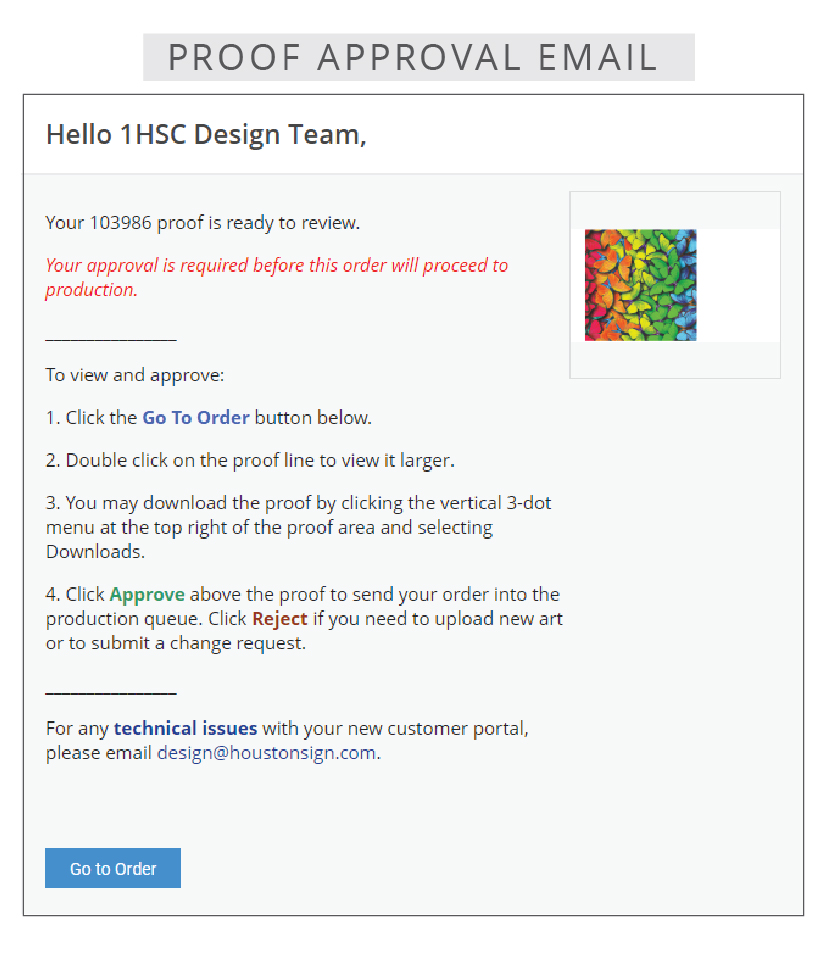
| Option 1: | On the order view page, select the checkbox next to the proof. Click the Approve button that appears above the proof.  |
| Option 2: | On the order view page, double click the proof to view it larger. Click the Approve button above the proof. 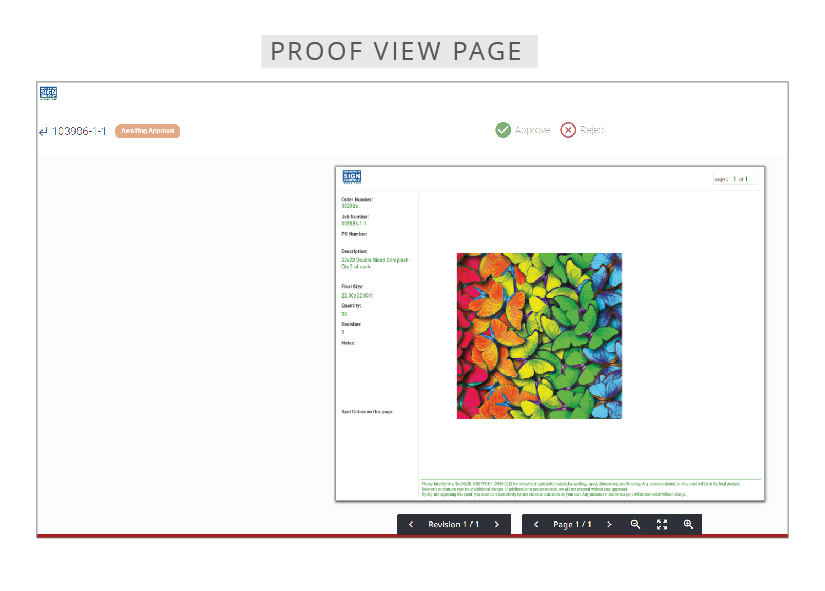 |

Your file will immediately be reproofed to you (please wait for it to reload).
If everything looks good now, click the Approve button.
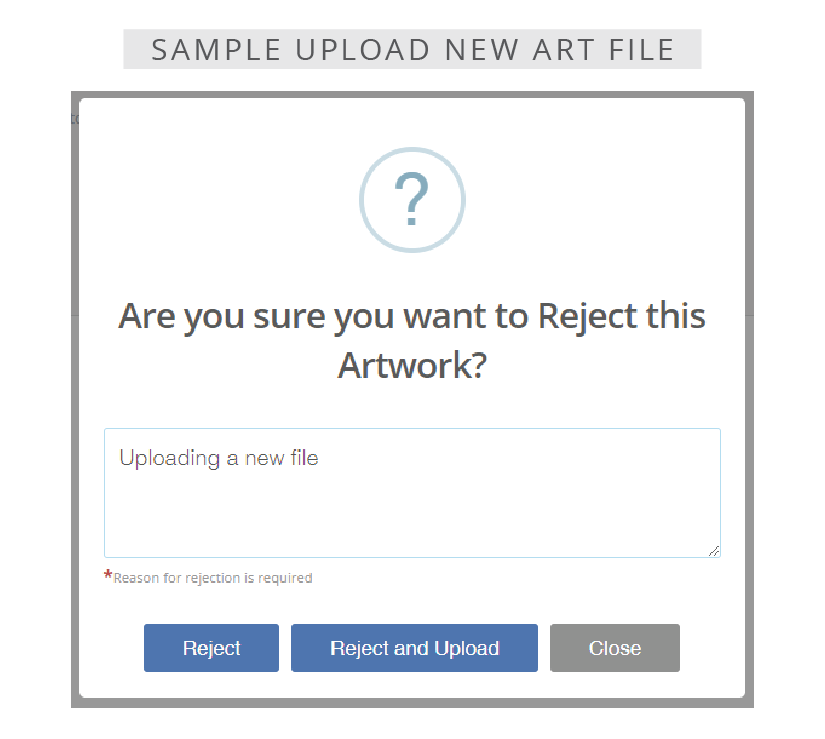
Your proof will show as On Hold if there is something wrong with the art file you have submitted.
To see what the errors are, go to the proof view page by double-clicking the proof on the order view page.
Click the View Preflight Errors above the proof to see a list of what is wrong.
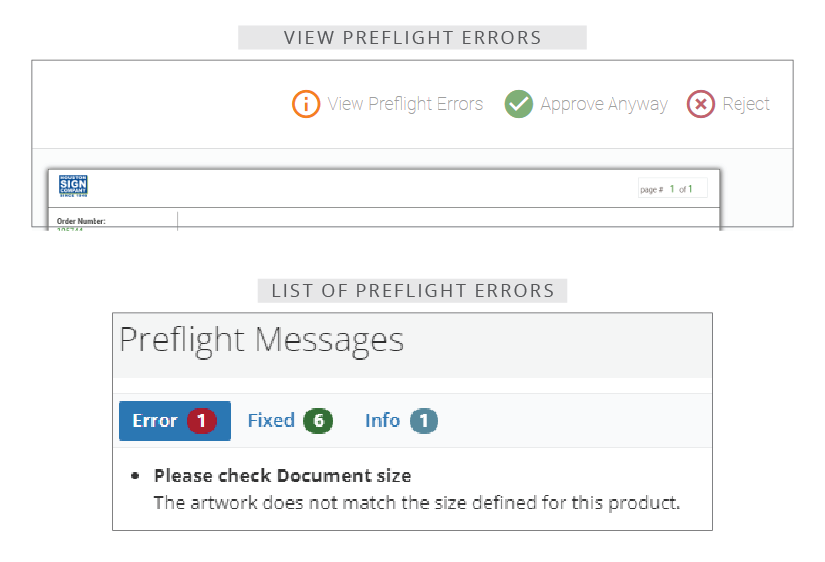
If your proof is On Hold for a reason that you don’t think is an issue (for example, it’s saying your image is low resolution but you’re happy with how it looks), you can still approve the proof by clicking the Approve Anyway button above the proof.
Please call our office at 713-662-3123 or email your sales rep.
An invoice will be sent to you when you pay for your order. If you’d like it resent to you, please call our office at 713-662-3123, or email your sales rep.
You are not able to reorder through the new customer portal. Please email your sales rep with the invoice or order number that you’d like to reorder, or call our office at 713-662-3123.
While we are in the process of switching over to this new proofing system, you may still receive proofs in both our old customer portal and this new one. This means that not all of your previous proofs will be listed in the new portal. Rest assured that we do still have all of your proofs and files!